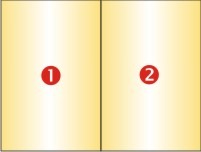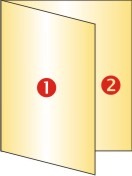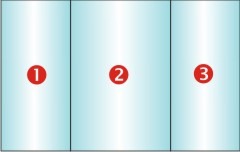In designing a brochure folding is a major part. You have to keep the area and different folds in mind while designing. There are so many folding possibilities and it is difficult to mention all of them here but I am sharing details of some commonly folding techniques you can use.
Types of Folds:
Barrel Panels
Barrel Folds
Barrel Fold: It is in form of two or more parallel folds. Each fold turns in the same direction. The most common example of Barrel Fold is an letter folded into a mailing envelope. It is also called Roll Fold, Spiral Fold or Tri-Fold. This folding pattern usually have six panels. Three on one side and three on another. One panel on each side is always smaller than the other two and the smaller panel is folded inside the other two. This type of folding is most useful when you have to give varied arrays of information.
Double Parallel Panels
Double Parallel Folds
Double Parallel Fold: In this folding pattern the paper is folded in half and then folded in half again with a fold parallel to the first fold creating four panels on each side. In this folding the last two panels need to be slightly narrower than the outer panels so that they fit inside when folded. Double Parallel Fold is also known as Parallel Center Fold or Double Fold. A large amount of information can be given using this form of folding. Front page is usually used for cover and back page for company information. Other six pages can be used for contents and other things.
Cross Fold Panels
Cross Folds
Cross Folds: A cross fold brochure is made by folding a page in half in one direction and then folding the folded page in half again in the right direction. After folding it consists of eight panels, four on the front and four on the back. Crossfold pattern is also known as French Fold, Eight Page Right Angle Fold, Quarter-Folds or 8-Panel French Folds
Half Fold Panels
Half Fold
Half Fold: A single fold, vertical or horizontal, along the center of the printed piece, such as a greeting card, creating two panels per side. This is the most cost effective form of folding and printing.
Z Fold Panels
Z Folds
Z-Folds: Contains two or more parallel folds, each folding in opposite directions. Z-fold is also known as Accordion Fold, or Zigzag. After folding it consists of six panels, three on the front and three on the back
Gate Fold Panels
Gate Folds
Gate Folds: In a gatefold the left and right edges fold inward with parallel folds and meet in the middle of the page without overlapping. The paper might be folded again down the middle so that the folded edges meet and a fold is created in center panel of the paper - also known as a double gatefold.