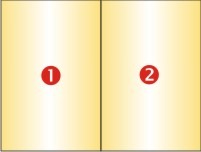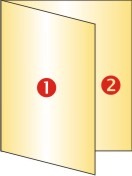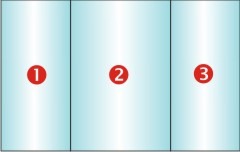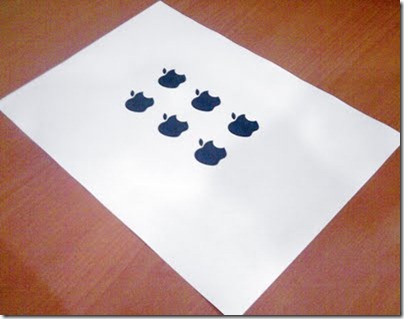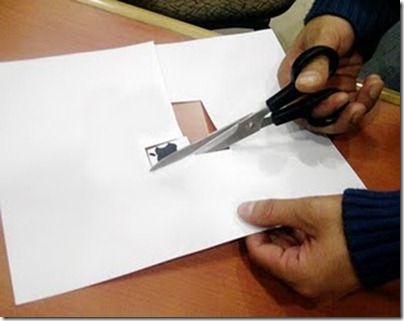Modes of online promotion campaign:
- Social networking and blogging
- Promotional trailers
Social Networking and blogging

Twitter is a social networking site where all you see are status updates. Users are allowed 140 characters to provide an update.
- Today Twitter is part of every product/service/brand promotion campaign.
- Tweets reach people before newspaper, magazine, media stories do.
- It wouldn’t be wrong to say that if you’re not tweeting, you’re not promoting your product/service/brand.
- Branding: It is a social media platform you can use it to build your brand.
- Notify Your Customers: Set up a Twitter feed for the specific purpose of notifying customers when new products come in.
- Find Prospects. It can be used as a means to find potential customers or clients online. Do a search for keywords related to your product on Twitter Search and then follow users.
- Direct traffic: It can be used to get traffic to your sales website and if you ask your contacts on Twitter to tweet about it, the message will spread faster and further as other active users pick it up.
- Network for benefits: Twitter can be used as a socializing platform for you to interact with other like-minded people, especially those in the same industry. It can be used to establish consistent and deeper relationships with loyal customers.

- Facebook has more than 175 million active users worldwide.
- It is the 3rd most visited site in the world and sees over 20 billion page views every month.
- It can therefore be a powerful place to promote product/service/brand.
- Create your profile page: The starting point for your presence on Facebook is your profile page. By connecting to customers, associates, and friends on Facebook, you can drive huge traffic to your Facebook profile as well as on main website page.
- Facebook Groups: Groups are the simplest way to build community around your brand or company on Facebook. By starting a group, you create a central place for customers, partners, and friends to participate in conversations around your brand.
- Facebook Events: It can be used to promote marketing events, sponsored parties, or even product launches, transactions, or company milestones.
- Facebook Marketplace: It’s a classifieds listing service. You can post a for-sale ad or wanted ad in any of your networks for free.
- Polls: Polls offer an easy way for marketers to quickly conduct research within their targeted audience.

- The promotional blog is an efficient platform for contests, book reviews, interviews, workshops and other creative methods for promoting books as well as driving sales.
- Blogs are viewed by thousands of visitors each and every day.
- In terms of practical applications, blogs are just like opt-in newsletters, where readers choose to receive information on a regular basis.
- Humanize your business. Because a blog is much more informal than other websites, you can write posts in your own voice and give your business a more human face.
- Improve your customer service. Your blog can act as an interactive FAQ, allowing your customers to submit questions and you to answer them. You can also provide product updates, how-to articles, and other information of relevance to your customers.
- Drive traffic to your sales website. If you keep updating your blog, it can give your traffic levels a real boost.
- Promote your products or services. You can actually sell products directly from a blog, or you can use your blog to mention new products and direct visitors to your sales website.
- Give your target market the information they’re looking for. With its automatic archiving feature – by date and category – a blog is a fantastic content-management system.
Promoting your product trailers

YouTube is for posting videos and it can also be used as a highly effective business tool. It can be used to show off your expertise, share knowledge, market your products and connect with customers, colleagues and prospects.
Promote your business on YouTube:
- Show your product in action using movie trailer-style: fast, creative and catchy.
- Show the results of someone using your products/services.
- Conduct an interview with an expert.
- Post customer video testimonials to add to your credibility.
- Post links to your videos on various social networks.
- Post solutions to common product or service problems.
- Embed videos on your web site, including customer support and product tours.
Email Campaign
E-mail is the most widely used Internet application. An email campaign can be a great way to generate extra income with very little cost and effort.
How email helps in promotion:
- Allows you to personalize and target your communication to people.
- Allows the recipient to easily reply, which is a source for valuable feedback.
- Provides time-stamped proof of an interaction that helps in further correspondence.
- Allows you to send a message to a large number of recipients for much less than traditional postal rates.
- Borders are no obstacles in promotion through emails.
- Allows for more frequent customer contact, which translates into higher revenues.
Traditional ways of promotion are proving less effective in today’s world.
Promotion through social networking communities is really easy, cost effective and fast.
You can now network with anyone anywhere in the world easily online.